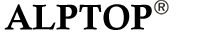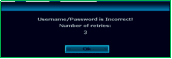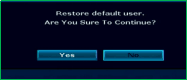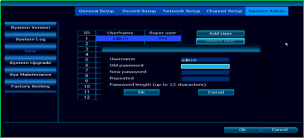Home >> FAQ.Safety >> AT-300KW >> What should I do if I forget the password for logging in to the NVR?
What should I do if I forget the password for logging in to the NVR?
What should I do if I forget the password for logging in to the NVR?
• You will get the picture as below after you input a wrong password “1”.
Please quickly left click and right click the mouse at the black area. you need to click at least 6 times in a row.and you will get the picture as below.
You can input a new password and you don’t need put in old password.
• if it still can’t work, Please send us the time (e.g. 3320487375 2021-3-17 17:29:45) displayed on your login interface. The server will generate a temporary password which is only valid for 15 minutes. Alptop support team will send you the password.