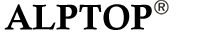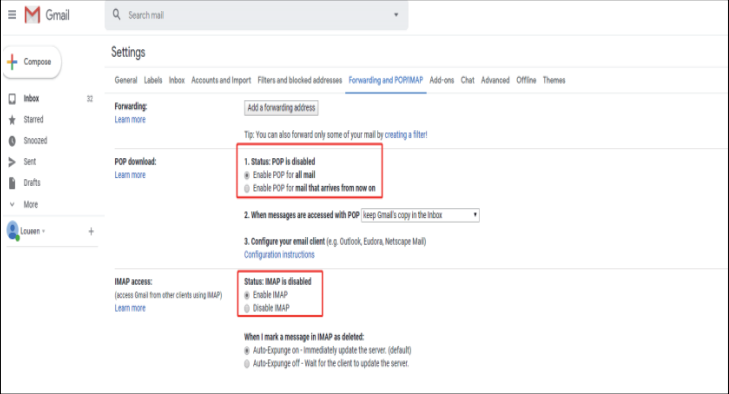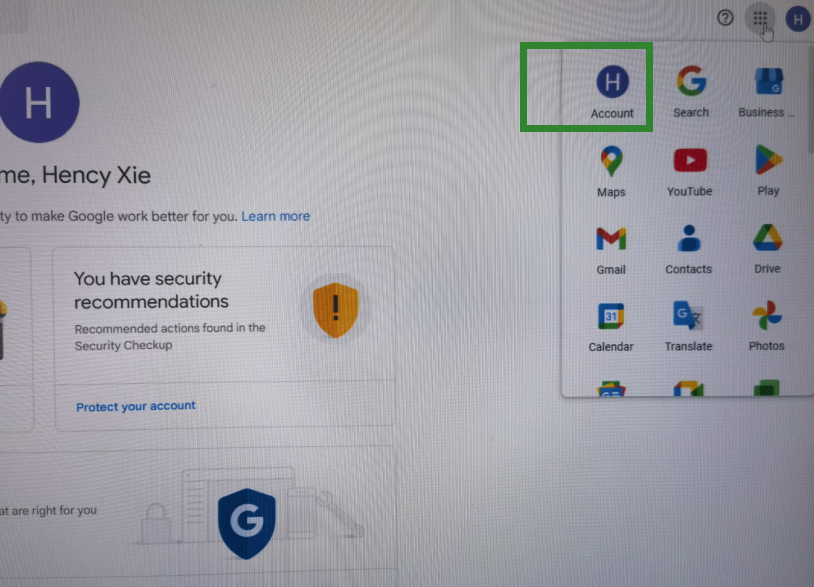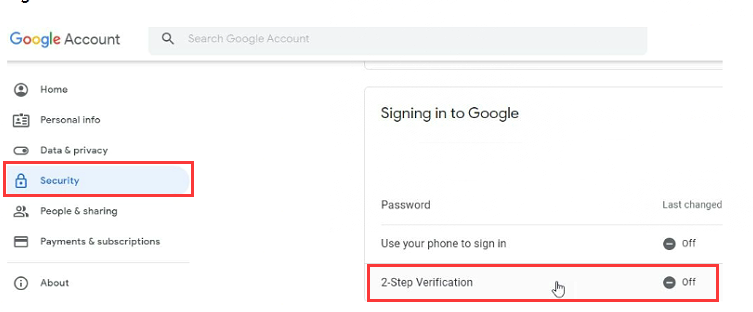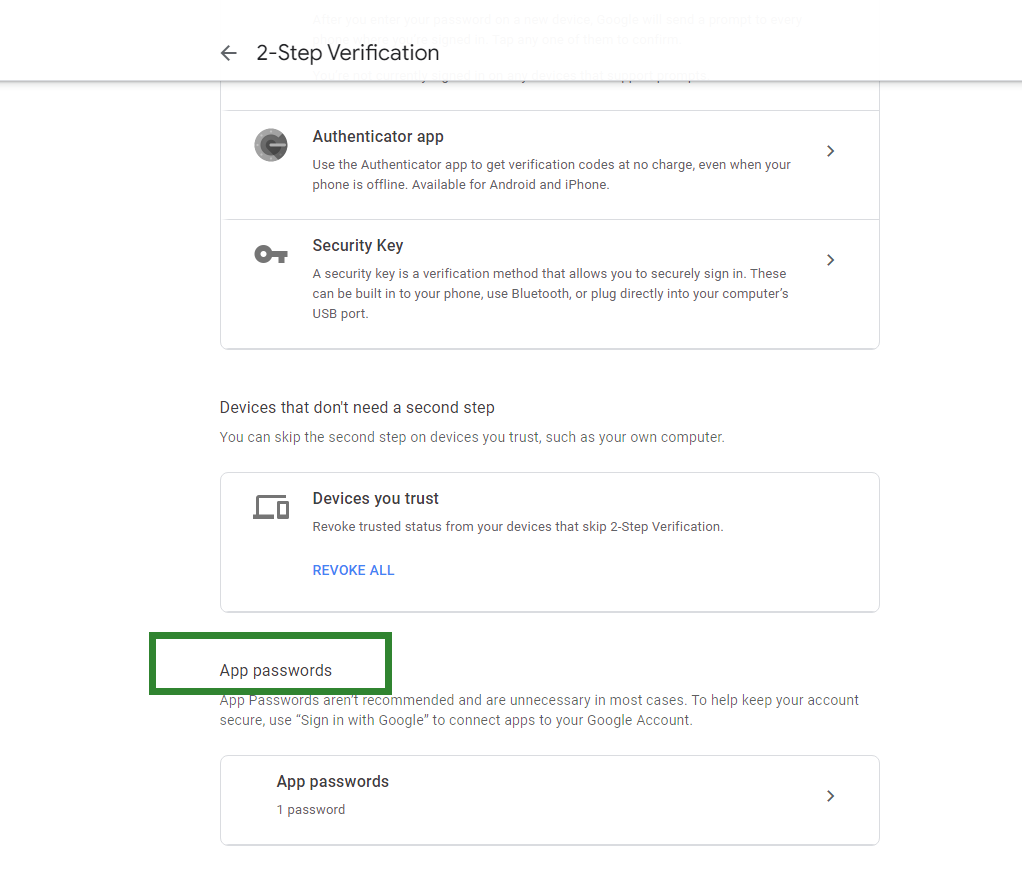How to set up Email notification?
How to set up Email notification?
a. Enable POP/IMAP in your email. If default setting of your E-mail enables that, please skip this step.
Login your email via browsers; go to Settings - Forwarding and POP/IMAP-Enable POP and IMAP - Save Changes.
We also need to enable 2-Step Verification for your Gmail account and creat a App possword.Please login www.google.com
1)Open your Google Account.
2)Select Security.
3)Under “Signing in to Google,” select 2-Step Verification and then get started.
4)Follow the on-screen steps.
5)Normally after you enable 2-step verification, you need create a new App password, and you need input this password on NVR password page.
b. Go to your system main menu. System setting- Network Setup- E-mail.You will see the interface shown below.
c. Follow the instruction below to input the information required to finish the setting.
Email Notificaion: Check "Enable"
Sender : Type in your sender email address
Password: Gmail App passwords
Sendee 1: the email you want to receive email alerts
Sendee 2: the second email you want to receive email alerts, you can leave it blank
d. Click Test see if you can receive a test e-mail alerts from Eseecloud. If yes, that means the setting has set successfully. Then, please click Apply to save the setting.