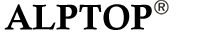Preset Commands for CSJ POE series camera
Preset Commands for CSJ series camera
1.preset position setting and calling
Preset position setting:
Press the number keys at the preset point to input the corresponding value (preset position effective value 1-12), and then press the preset position setting, the corresponding preset position setting is successful. For example: press the number 1, then press the number 2, the number displays 12, and then press the preset setting, the preset 16 is set successfully.
Preset position calling:
Press the number keys at the preset point to enter the corresponding value (preset value 1-12), then press the call button, the corresponding preset position is set successfully.
For example: press the number 1, then press the number 2, the number displays 12, and then press the call button, the preset 12 is successfully called.
Preset delete:
Press the number keys at the preset point to enter the corresponding value (preset value 1-12), then press the delete preset position setting, the corresponding preset position is set successfully.
For example: press the number 1, then press the number 2, the number displays 12, and then press the preset to delete, preset 12 calls delete.
2.Cruise Control
Enable cruise, call the 71 preset position
The preset position stays for 4 seconds when cruising | Call preset number 75 |
The preset position stays for 8 seconds when cruising | Call preset number 76 |
The preset position stays for 10 seconds when cruising | Call preset number 77 |
The preset position stays for 15 seconds when cruising | Call preset number 78 |
The preset position stays for 20 seconds when cruising | Call preset number 79 |
3.Point Scan
Set point A, turn the pan/tilt to the corresponding position, call preset number 91.
Set point B, turn the pan/tilt to the corresponding position, call preset number 92.
Automatic scanning:call preset number 93, the pan/tilt rotates between the set A and B points.
Stop:call preset munber 94.
4.Enbale auto tracking:Call preset number 80; Disable auto tracking:Call preset number 81
You need use KF mode if you enable auto tracking.
Enable AF(Auto Focus,Default): Call preset number 62
Enable MF(Manual Focus): Call preset number 63
Enable KF:Call preset number 64
KF Mode:The camera only focus on screen for one time when the camera moves to a place.
6.Infrared light control
Call the preset position of 88, the infrared light is in the open mode. the image is turned into black and white mode;
Call the preset position of 89, the infrared light is in the off mode, the image is switched to the color mode;
Call the preset position of 90 , the infrared light is in the automatic mode,
7.Delete all presets: Call 60 command
8.Factory Reset: Call 96 command
9.Camera lens reset: Call 253 command