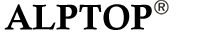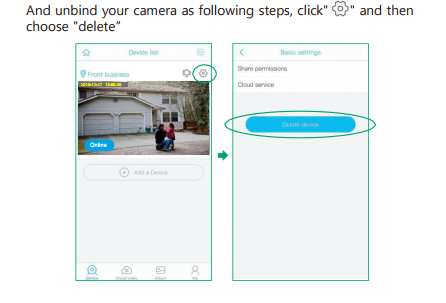Precautions when change a new WiFi router.
1.Delete camera from your Ubox APP.
2. Power on the camera Press and hold the RESET key until hear voice prompt from camera,then wait for the blue LED to begin blinking.
3.Please make sure that your phone connected new WiFi router.
If there are any errors, please take a screenshot and let us know. support@alptopsecurity.com