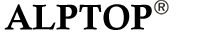Preset Commands for AT-500PE20/AT-500PW(20)/AT-4K30
1.1 PTZ control
Press the up, down, left and right buttons in the IE interface, and the pan/tilt will rotate in the direction of the button. When the button is released, the pan/tilt head will stop rotating. If the button is released at other positions, the pan/tilt will not stop rotating.
The rotation speed is adjustable. In the IE interface, the speed box inputs the value between 1-64. The ball will rotate according to the corresponding speed. The smaller the value, the slower the rotation. The larger the value, the faster the rotation. The horizontal and vertical speed ranges from 3 degrees to 30 degrees per second.
1.2 preset position setting and calling
Preset position setting:
Press the number keys at the preset point to input the corresponding value (preset position effective value 1-128), and then press the preset position setting, the corresponding preset position setting is successful. For example: press the number 1, then press the number 6, the number displays 16, and then press the preset setting, the preset 16 is set successfully.
The preset position is called:
Press the number keys at the preset point to enter the corresponding value (preset rms value 1-128), then press the preset position setting, the corresponding preset position is set successfully. For example: press the number 1, then press the number 6, the number displays 16, and then press the preset position, the preset 16 is successfully called, and the pan/tilt turns to the corresponding setting position.
Preset delete:
Press the number keys at the preset point to enter the corresponding value (preset rms value 1-128), then press the delete preset position setting, the corresponding preset position is set successfully. For example: press the number 1, then press the number 6, the number displays 16, and then press the preset to delete, preset 16 calls delete.
1.3 point scan
Set point A, turn the pan/tilt to the corresponding position, and set preset position 62.
Set point B, turn the pan/tilt to the corresponding position, and set the preset position 63.
Automatic scanning, call the 97 preset position, the pan/tilt rotates between the set A and B points.
If the preset position of point A or point B is not set normally or at the same position, the pan/tilt will automatically scan at 355 degrees.
Stop: Press any key to stop.
1.4 cruise control
Set at least two positions in preset positions 1-16, call preset position 76, and rotate the dome between preset positions 1-16, with an interval of 5 seconds. Press any key to stop.
The ball machine has 4 groups of cruise
The first group corresponds to preset position 1-16, and the preset position of 76 is called to start.
The second group corresponds to preset position 17-32, and the preset position of 77 is called to start.
The third group corresponds to preset position 33-48, and the preset position of 78 is called to start.
The fourth group corresponds to preset position 49-64, and the preset position of 79 is called to start.
1.6 Watch position (HOME)
The ball machine supports the watch position function. When the watch position function is turned on, the ball automatically switches to the watch position when the control is not used at the specified time.
Watch the position setting, turn the dome to the position you want to set to set the preset position 86, and the watch position setting is successful.
Call 86 command ,the watch position setting function is turned on.
Call 87 command, the watch position setting function is turned off.
1.7 infrared light control
Call the preset position of 131, and the infrared light is in the open mode. At this time, the infrared light is turned on, and the image is turned into black and white mode;
Call the preset position of 132, the infrared light is in the off mode, at this time the infrared light is turned off, and the image is switched to the color mode;
Call the preset position of 133 , the infrared light is in the automatic mode, the infrared light is automatically turned off during the day, the infrared light is automatically turned on at night, the corresponding image is in color when the infrared light is off, and the black light is in black and white when the infrared light is on.
1.8 Delete all presets: Call 210 command
1.9 Camera lens reset:Call 253 command
1.10 PT Reset: Call 91 command
1.11 Camera rotation speed
Low speed: Call 211 command
Medium speed: Call 212 command
High speed: Call 213 command
1.12 Horizontal scan
Call preset position 99
1.13 Turn off AF ZOOM display
Call 233-->200
1.14 Adjust light sensitivity
Call preset position 141 to low
Call preset position 142 to high
Call preset position 143 Restore default value
If you have any questions, please contact us directly at support@alptopsecurity.com