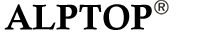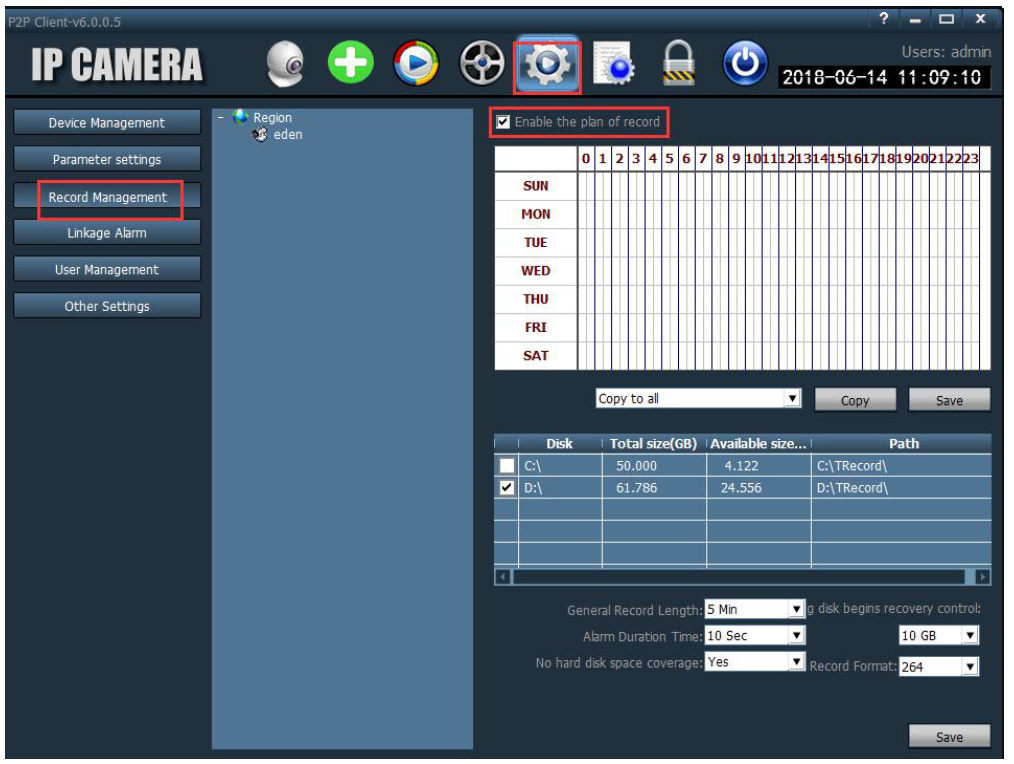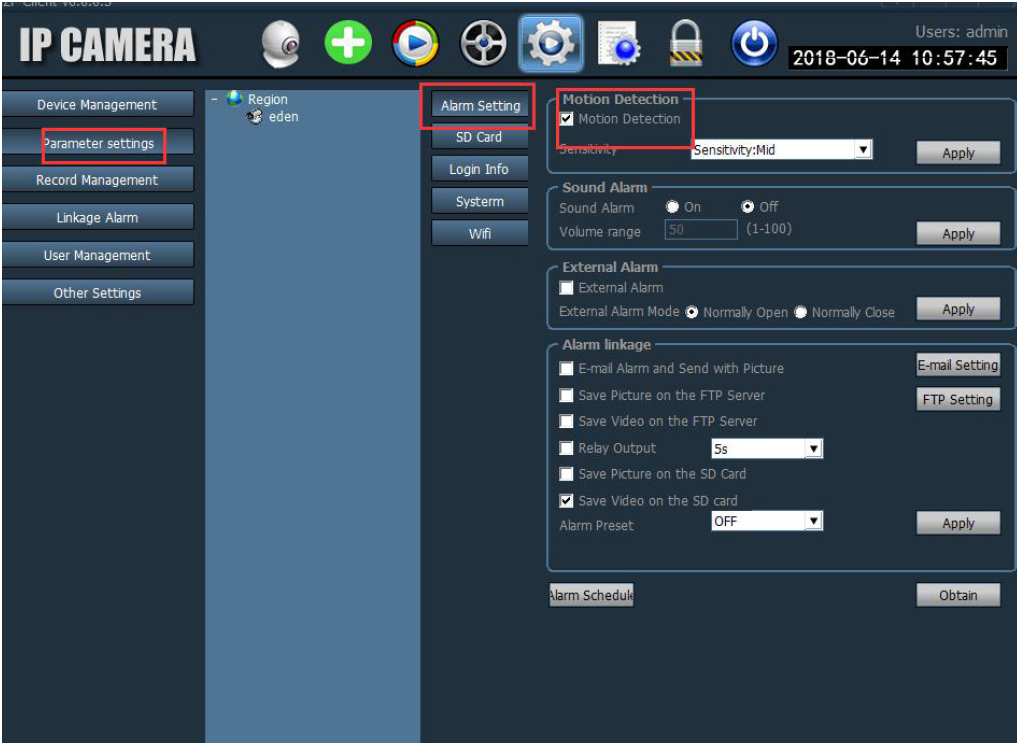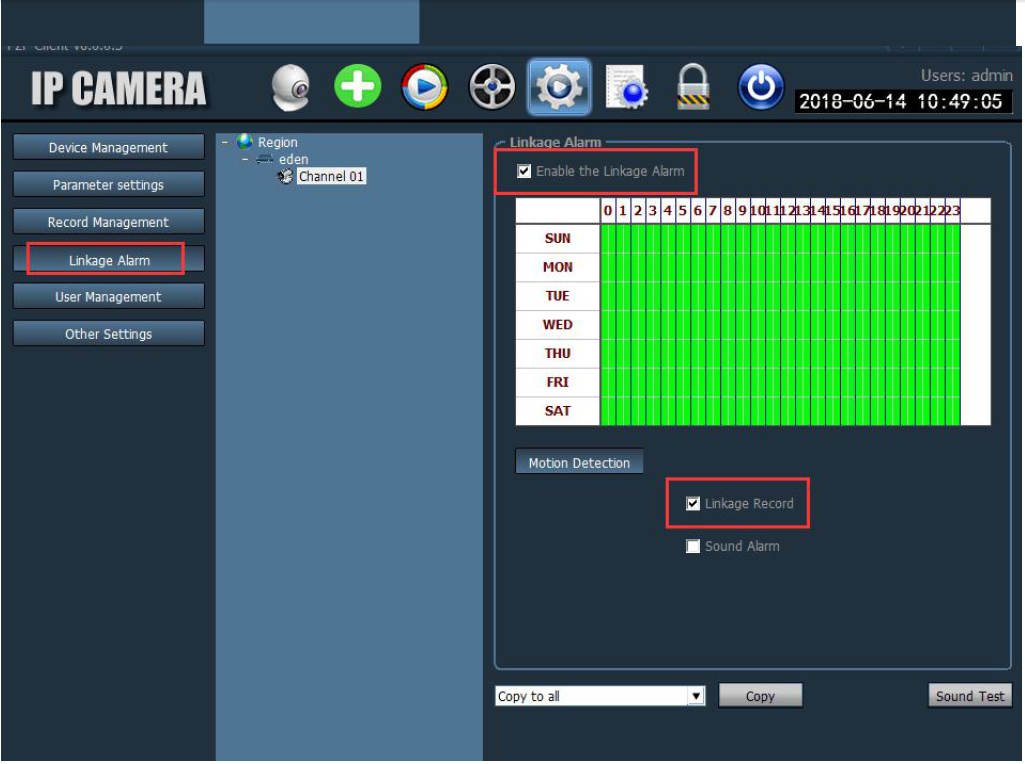Plan Recording to PC and Motion Detection Recording to PC via HIP2P client
Plan Recording to PC:
Click “  ” icon, choose “Record Management”, select your camera,Enbale the plan of record.Then you can set your time zone, choose video record path, andselect other setting freely. Please click “Save” after your setting every time.The video file will be stored on the D drive by default
” icon, choose “Record Management”, select your camera,Enbale the plan of record.Then you can set your time zone, choose video record path, andselect other setting freely. Please click “Save” after your setting every time.The video file will be stored on the D drive by default
Motion Detection Recording to PC:
if you want to set the motion detection alarm record stored on your computer,please enable motion detection first. Then open the recording in the linkage alarm setting. The video file will be stored on the D drive by default.