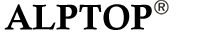how to set FTP
Please make sure that you have your own FTP server.
Log into broswer, enter to FTP Setting(IE→Settings→Alarm→Alarm→FTP server settings)
Before set up FTP, please ensure you have activated the FTP upload function on Motion Detection.
The option “Save videos on the FTP Server” takes effect only when the SD card is inserted, and the option “Save video on the SD card” is checked.
Server Address: Your computer IP address (Must be IP address)
Server Port: FTP default port 21
User name:User name you just set up on Step 4
Password: Password you just set up on Step 5
Path: Default path, no need to change
Auto create dir:Default on
Please click “Apply” first after setting, and then click “Test” to check if you set up succeed. If not,
please exit your firewall and test again.
Note:
a)Please keep the user name and password within 8 letters and avoid using special characters such as #, &.
b)If you confirm that all the information is correct, but the testing result keeps indicating 'Test failed1, please log in your FTP server to check whether snapshots ideos are received successfully. If yes, go directly click on 'Save1 and the setting is successful then.